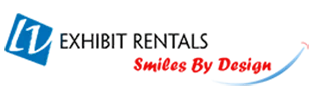Production Timelines
LV Exhibit Rentals requires 30 business days to ensure graphics for your trade show booth are completed. Therefore, we need your final artwork at least 30 business days before your exhibit ships to your show. Submitting artwork after the 30-day deadline may result in rush production fees.
File Specifications
We provide a graphic map with each graphic area numbered along with the graphic dimensions. It’s important that your artwork is within these dimensions. Please send one file for each area with panel number in the file name. We send graphic proofs for your approval prior to production.

Acceptable File Formats
Adobe Illustrator
Adobe Photoshop
Adobe InDesign
Adobe PDF
Files NOT Accepted
Print Ready Artwork Guidelines
Ready to Print File Consists of:
- High Resolution images only, minimum 100-150 dpi (dots per inch) – lower than 100 will print a blurry image.
- All images embedded
- Fonts converted to outlines. If unable to convert them please provide Macintosh or Trutype fonts.
- CMYK color mode
- Please provide a pdf layout or image of the files to be printed
Color Guidleines
ALL graphic printing is subject to a color variation. We don’t guarantee ink density or color matching on any PDF screen proofs. Due to differences in equipment, materials, inks, and other conditions between production operations and color proofing, a reasonable variation between color proofs and finished product is to be expected. We can’t accept financial responsibility for graphics that were approved by you that may be later found in error.
Vinyl Cut Graphics
Murals
Bleeds
All graphics produced require specific bleeds. Some general guidelines for bleeds:
- Mural Files – 1/2″ bleed on all four sides.
- Dye Sublimation Files (Pop-Ups & Truss Panels) – 2″ bleed on all four sides. Please keep all logos, type, and critical information at least 2″ from each edge of the graphic.
- Ink Jet Opague/Transparent Graphics – 1/2″ bleed on all four sides.
- Banner Stands/Hanging Signs – each product has specific bleeds. Please see product template for specific information.
General Graphics Tips
Ready to Print File Consists of:
Works well with smaller files, but can run into trouble with larger files. It wasn’t designed for large format graphics that contain large raster images within a file. It is best to use a design that is vector based as it will work at any size without there being any problems.
Prior to sending your files to us, please check for the following:
- Make sure you used CMYK color mode. Don’t send in RGB color mode.
- Rich Black color, please use these values for our Komatex Panels – C:60, M:60, Y:60, K:100. and for our fabric use C:0, M:0, Y:0, K:100.
- Please double check your file size and make sure it equals the final trim print plus bleeds.
- Convert all of your fonts to outlines. Embed all images. Make sure overprint is off.
Adobe Photshops Tips
It’s not set up for handling bleeds so they need to be included in the live image size.
Prior to sendign your files to us, please check for the following:
- Make sure you used CMYK color mode. Don’t send in RGB color mode.
- Minimum of 100 DPI at final print size. Zoom in to 100% to get an accurate idea of resolution.
- Rich Black color, please use these values for our Komatex Panels – C:60, M:60, Y:60, K:100. and for our fabric use C:0, M:0, Y:0, K:100.
- Please double check your file size and make sure it equals the final trim print plus bleeds.
- Please be sure to flatten your file before saving, and please don’t send as a layered file.
Image Resolution Quality
To ensure, your graphics make the best visual impact for you, it’s imperative to have your artwork at a minimum resolution of 100 DPI. Ideally, print graphics should use 300 DPI. It is always suggested to zoom in to 100% to get an accurate idea of the resolution.
Good Quality for Print:
- High quality stock photography
- High resolution/high quality scanner
- High resolution camera photo
Bad Quality for Print:
- Screen capture of video frame
- Low quality stock photography
- Image saved off a web-page

Sending Your File(s)
How to Sending Your File(s)
Please make sure your artwork is in one of the formats listed in the acceptable file formats tab above.
In order to ensure your graphics are recognized, please name the file in the following format: YourCompanyName_PanelNumber.file extension.
These are ways to send us your files:
- You may send your artwork via email (25mb or less).
- You can also upload your files to your Google Drive and than share the link with us.
- WETRANSFER:
- Go to www.wetransfer.com
- Click “Add Your Files” (Can send up to 2mb in each email).
- Send to either your rental account manager’s email address or rental@lvexhibitrentals.com.
- Then type in your own email address.
- Optional – You can write a short message.
- Click “Transfer”.
- Don’t close the window until it is 100% transfered.
- You will receive an email confirming that the files were sent to us as well as email when we have downloaded your files.
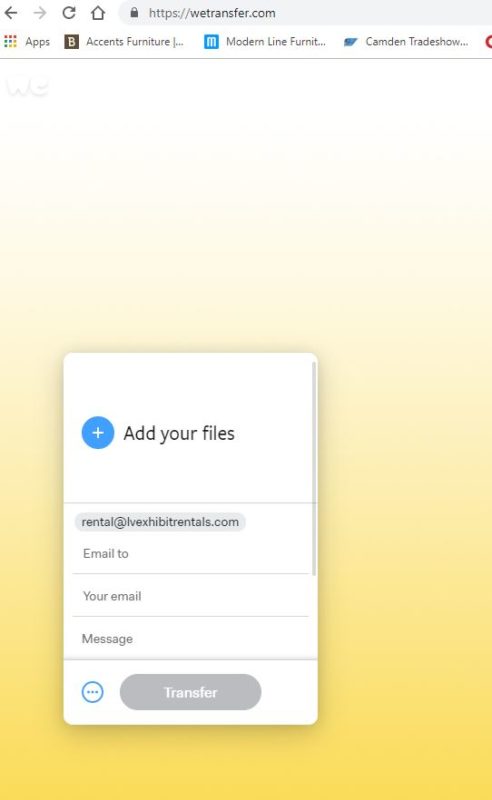
Graphic Proofs
If any of your artwork you submit will produce a questionable result than we will let you know so that you have the opportunity to make any changes, if you choose to do so. LV Exhibit Rentals is not responsible got proofreading, image quality/resolution decisions, and/or correcting minor file errors.
We will provide you with a PDF Proof. It is REQUIRED TO BE APPROVED by signing it and emailing it back to us before graphic production proceeds. It consists of a low-resolution copy of the file received. PDF proofs will predict text accuracy, image proportion and place, but not color density or image resolution/quality. We rely completely on your approval of the PDF proof as final verification and acceptance of your project.